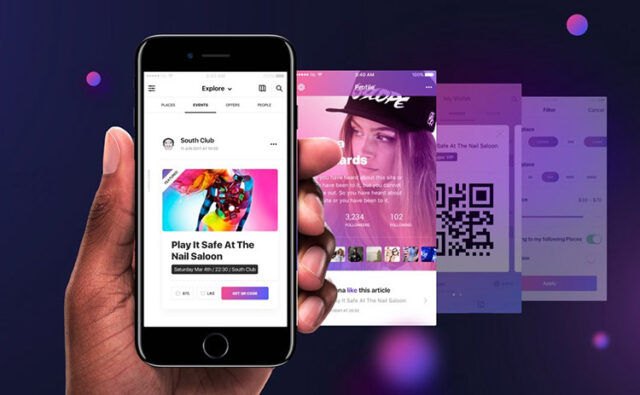
A mobile event app is a digital application that can be accessed via a smartphone or other handheld device. It is an effective way to maximize attendee engagement at events of all sizes, ranging from small conferences and workshops to large-scale conventions and exhibitions. Increasingly, organizers are turning to mobile apps as a tool for providing instant information to attendees before, during, and after the event.
The main benefit that mobile apps offer is access to real-time updates on issues such as schedule changes, program modifications, and other important information related to the event. For attendees, this helps ensure that they are kept abreast of any sudden alterations or announcements. For organizers, it can help reduce administrative costs associated with printed materials or manual communications.
In addition to providing real-time updates, apps allow for features such as interactive maps that provide directions within the venue, customized schedule reminders specific to individual users, and easy access to information such as speaker bios or exhibitors’ product offerings. There are also platforms available that allow users to communicate with each other via social media integration as a way of expanding their contact networks—building relationships and connecting with like-minded individuals who share common interests and professional goals.
Setting Up Your App

Creating great event experiences begins with laying the groundwork. When this involves packing people into a single room or venue for hours, hospitality and service are key. For virtual events, a well-conceived app takes center stage. Here are some tips for getting your app in shape and setting up your participants for success.
1. Using a mobile app builder
Using an event mobile app builder is a great way to create a custom mobile app without needing any coding experience. Mobile app builders provide users with a range of templates, design options, and functionalities to choose from, allowing them to create a platform that meets their specific needs and requirements. These platforms also offer intuitive drag-and-drop interfaces, making it easy for users to add and customize various features such as buttons, forms, and media files.
With a builder, users can also preview their app on different devices and test its functionality before publishing it to app stores. Overall, builders offer a cost-effective and user-friendly way to create professional-looking mobile apps that can help businesses and individuals reach their target audiences and achieve their goals.
2. Involve stakeholders throughout the planning process
It’s vital to ensure buy-in by keeping everyone involved in the decision-making process when installing an event mobile app for your attendees. Involve stakeholders from all departments who deal with attendee management, content creation, and logistics to get the best results from your design and achieve seamless user flows within the software environment.
3. Get specific about design elements and user flow

Talk through design goals with your team so that you can establish if you need to customize icons or import graphics as part of the initial setup process before customizing any other elements of the interface or user flow. Once complete, it makes sense to have user testing done with representatives from each group as part of validating initial design choices prior to launch.
4. Make sure you have a plan B
It’s rarely wise to put all your eggs into one basket when dealing with technical issues such as connectivity woes or defective hardware interrupting your planned activities; having alternative options available can prevent costly delays while giving you the maximum flexibility in responding to most situations quickly and efficiently without disrupting proceedings unexpectedly within an audience’s notice window.
Designing the User Interface
The first step in designing the user interface for your app should be to consider the user’s needs and preferences. Taking a comprehensive look at attendee profiles, event goals, and other key information from the start will help ensure that you are making decisions with the user in mind.
When creating the design for your app, consider elements such as color palettes, typography choices, layout structure, and navigation styles. The best way to ensure that your design is optimized for engagement is to experiment with different approaches and take notes on what works best. Understanding typical user behavior by examining data like usage rates or bounce rates will help inform your decision-making process.
Creating Engaging Content
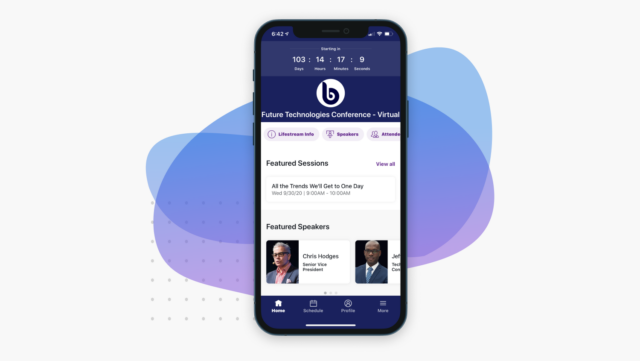
Creating content that appeals to attendees can be a challenge. It is important to maintain a good balance of both informative and entertaining material in order to capture their interest and engagement. Here are some tips to help you develop engaging content:
- Focus on relevancy: Ensure the content is focused on the theme of the event or topics relevant to the industry, tailoring it specifically for the audience.
- Prioritize personalization: Incorporate elements of personalization in all aspects of the content such as images, videos, language, and branding.
- Utilize visuals: Visuals are powerful tools for creating engaging event experiences. Utilize graphics, videos, and animation that have a creative impact.
- Embrace interactivity: Look for ways to involve your users in interactive activities like polls, trivia games, or surveys.
- Integrate gamification: Gamifying your mobile app’s experience is an effective way to keep users interested and motivated throughout the entire event journey. Incorporate points, rewards, levels ups, and achievements into user experiences.
Promoting Your Mobile Event App
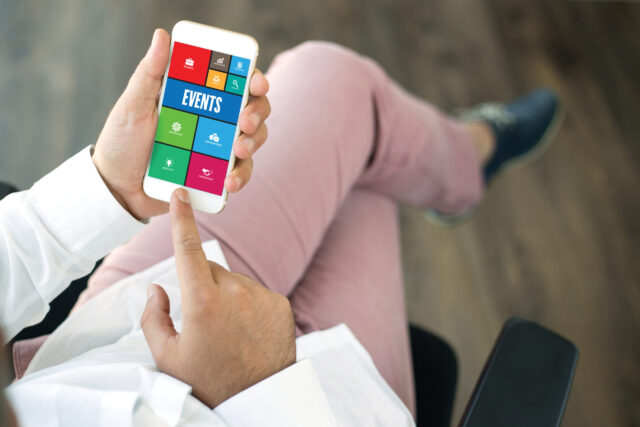
Promoting awareness of your event app can help maximize attendee engagement both prior to and during your event. Start with a plan that outlines your objectives, target audience, budget, and timeline.
Create content to announce the launch of your event apps, such as online ads, social media postings, and a shareable press release. Feature information about its benefits — what attendees can do with it that they cannot do without it —and encourage feedback from past users to provide social proof of its efficacy.
Distribute leaderboards or other gamification elements – like photo challenges and polls – throughout your event app. Giving attendees missions or tasks to compete for awards helps keep interested high in the app before and during the event. You could also give “bonus” points for inviting friends offline or sharing content on their social channels about the conference or tradeshow.
Keep audiences engaged on-site at the event by running impromptu contests through push notifications or SMS messages sent via your app to incentivize participation throughout the day. And don’t forget to direct them back towards actionable attendee-generated content such as peer networking opportunities, virtual exhibit hall visits, note-taking tools, and evaluation surveys available almost exclusively via mobile devices!
Conclusion
By following the tips outlined in this article, you will be able to build a mobile event app that is tailored to your unique needs and goals. With the right planning and design, it can help make your next event a success by making sure attendees have all the information they need at their fingertips and providing them with ways to interact with other attendees. Building a great mobile event app will ensure that each of your events has an enthusiastic audience who are ready to engage!









