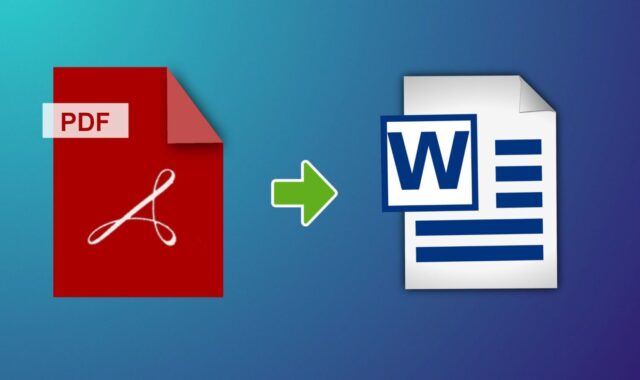
In today’s digital era, many people use PDFs for sharing information and documents. However, sometimes you may need to edit a PDF file or extract some information from it. In such cases, converting the PDF to a different file format, like Word, can be a solution. Foxit PDF to Word is a powerful software tool that allows users to convert PDF files to editable Word documents with high accuracy.
However, not everyone uses the same software or file format. It can be frustrating when you receive a PDF document, but you need to edit it in Microsoft Word or another word processing program. Thankfully, there is a solution: converting your PDF to a different file format.
In this article, we will teach you how to convert PDFs to Word documents and other file formats, so you can easily make the necessary edits or share with others who may not have the ability to view PDF files. We will discuss various conversion tools and techniques, including using online converters, downloading software, and using Google Docs.
Additionally, we will provide tips and tricks to ensure your converted file maintains its original formatting and layout. Whether you’re a busy professional needing to quickly edit a PDF for a presentation or a student looking to convert a research paper to a different file format, this guide will provide practical solutions to get the job done. Con
Understanding the Different File Formats

Converting a PDF file to a Word file allows for greater flexibility and editing capabilities in document management. However, understanding the different file formats and their features is crucial to ensure optimal results when converting. PDF (Portable Document Format) files are typically used for final presentations, legal documents, and ebooks, as they can retain a document’s original formatting and layout across different devices.
On the other hand, Word files (.doc or .docx) are more commonly used for writing and editing documents, as they offer greater flexibility in formatting and editing. To convert a PDF file to a Word file, it is important to understand the nuances between the two file formats to ensure that the document’s content, formatting, and layout are maintained throughout the conversion process.
Preparing the PDF Document for Conversion
Converting a PDF file to a Word document can prove to be challenging, particularly if you are not familiar with the process. The success of the conversion process is largely dependent on the quality of the PDF file and how well it has been prepared. In the second step of the process, you need to prepare the PDF document for conversion.
This requires checking the document for any errors, inconsistencies, and formatting issues that may affect the conversion process. You may need to remove any watermarks, headers, or footers that may interfere with the conversion process. You should also ensure that the document contains standard fonts, as non-standard fonts can cause conversion errors.
Finally, ensure that your PDF document is saved as a standard A4 or letter format, as any non-standard formats can cause issues during conversion. By following these guidelines, you can ensure that your PDF document is prepared appropriately for conversion, leading to successful and accurate conversion results.
Various Options for Converting to Word
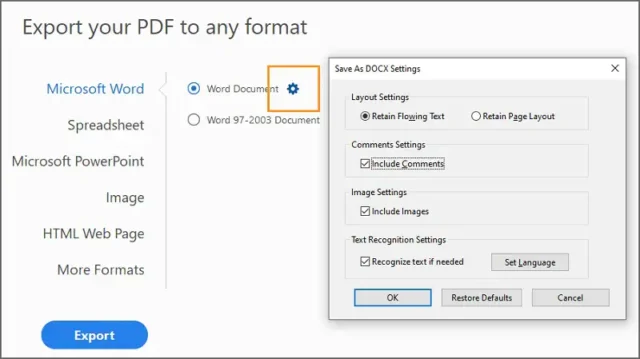
If you are someone who regularly works with PDFs, it is highly likely that you will need to convert them to Word at some point. Whether you need to edit a document or simply want to use the content in a new format, there are several options available for converting PDFs to Word. In this article, we will explore three popular options for converting to Word – Adobe Acrobat, online conversion tools and third-party software.
Each option has its own strengths and weaknesses, so it is important to carefully consider your specific needs before choosing a method. With these options, you can easily convert your PDFs to Word and enjoy the flexibility and versatility of the world’s most popular word processing software.
Troubleshooting Tips for Successful Conversion
Converting PDFs to Word documents can be a challenging task, particularly if you are trying to retain the original formatting, images, and text. However, with the right tools and some troubleshooting skills, anyone can convert PDFs to Word with ease. In this guide, we will explore four troubleshooting tips that will help ensure a successful conversion process.
These tips include prepping the PDF file, using the appropriate conversion software, checking and adjusting formatting, and proofreading the final document. Following these steps will help guarantee that your converted Word document is an accurate representation of the original PDF.
Benefits of Converting PDF to Word

PDF files are a widely used format for sharing documents online because they maintain formatting and prevent unauthorized editing. However, PDFs can be challenging to work with when you need to edit the content or extract information from the document. Converting PDFs to Word documents can be a helpful solution because it allows you to rearrange, edit, or extract content easily.
In this document titled “PDF to Word: How to Convert to Different File Formats,” we will discuss the benefits of converting PDF to Word. There are five primary benefits of converting a PDF to a Word document, including formatting retention, easy editing, multi-platform compatibility, faster editing, and indexing. Let’s dive into each of these benefits in more detail.
Conclusion
The ability to convert PDF files to different file formats, such as Word, offers a range of benefits and possibilities for users. Converting PDFs to Word documents enables easy editing, formatting, and customization, providing greater flexibility and accessibility. Whether you need to modify text, extract content, or collaborate with others, the conversion process empowers you to work efficiently and effectively.
With numerous online tools and software available, converting PDF to Word has become a straightforward task, allowing users to preserve the integrity of their documents while transitioning between formats seamlessly. Embracing the power of PDF to Word conversion opens up new opportunities, empowering individuals and businesses to unlock the full potential of their digital content.









